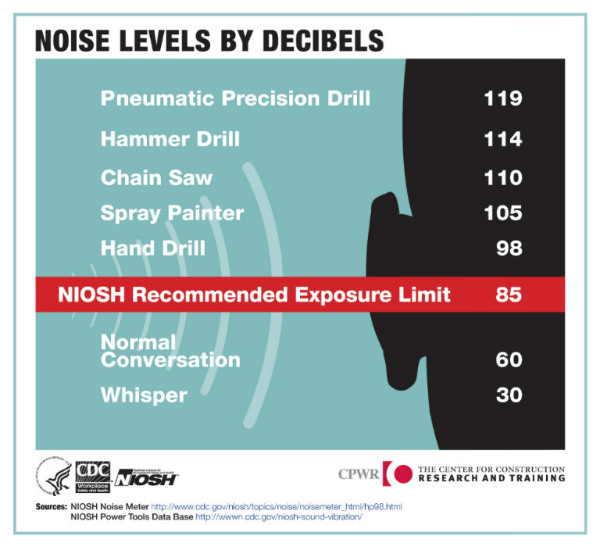Whether Beats, AirPods or Bose, the answer is simple—Yes. Using headphones and earbuds can absolutely cause damage to your hearing—the same goes for exposure to any loud noise.
When you subject your ears to loud noises, the fluid in the inner ear moves more and can lead to damaging the hair cells that send signals to the brain.
How loud is too loud?
Exposure to noise of more than 85 decibels or more can lead to hearing loss. The Centers for Disease Control offers these examples:
Headphones and earbuds pose a particular risk in that they sit very close to the ear canal. This proximity actually causes a boosting effect, elevating sound by up to nine (9) decibels.
The CDC suggests that listening to music with your headphones at the highest volume ranges from 96 to 110 decibels.
Classic iPod earbuds at 100% volume on an iPhone can hit noise levels of 112 decibels, leading to hearing damage in minutes. The same earbuds at 60% volume measure approximately 80 decibels, making them safe to listen to for several hours.
How long is too long?
Noise exposure is cumulative, meaning the more often you expose yourself to loud sounds, the greater impact it will have on your hearing. Whether you are attending a concert, mowing the lawn, or running on the treadmill with earbuds in, it all adds up.
So in addition to paying careful attention to volume, another important consideration to prevent hearing damage is to limit exposure times. The longer you listen, the more likely you are to cause damage. So take a break. Remove headphones or earbuds frequently to give your ears a rest.
One guiding principle is the 60/60 rule — listen at 60% of the volume for just 60 minutes a day.
Check your phone settings
Most smartphones have limiters that let you change what constitutes “maximum” safe volume.
- If you have an iPhone, head to Settings > Music > Volume Limit and set the slider to your desired level. This only affects the stock music app, unfortunately, so if you listen through another app like Spotify, you’re out of luck (unless that app has its own built-in limiter).
- If you have an Android phone, check Settings > Sound > Volume to see if your particular device offers a limiter. Samsung phones, for example, have one hidden under this page’s three-dot menu. Other phones may not have a limiter built in, but you can download an app like Volume Lock that lets you set a range of safe levels.
Even if you are careful and take these precautions, consider having your hearing tested on a regular basis.
To learn more about safe hearing practices and to have your hearing tested, schedule an appointment with one of our audiologists.